
How to Start a Blog on WordPress
So now you have already understood the basics of what a blog is and you are ready to start your blog . If you haven’t you may want to go back a bit, and read this post. What Is A Blog And Can I Make Money With It?
In this post, I would recommend that you start your Blog with WordPress. It is what I use and It is the best I have seen so far. But there are many other platforms you can use like Joomla or Blogger. But WordPress is definitely the most popular as I am writing this. Up to 40% of all the websites on the internet use WordPress.
It is a very powerful and flexible platform for any type of website that you want to build, including a social network. Although it is very intuitive, you can easily find someone to tweak anything for you when you want to make changes. But you wouldn’t even need someone, you can do it by yourself. I customized this website you are on, today, all by myself. So let’s get started on how to start your blog.
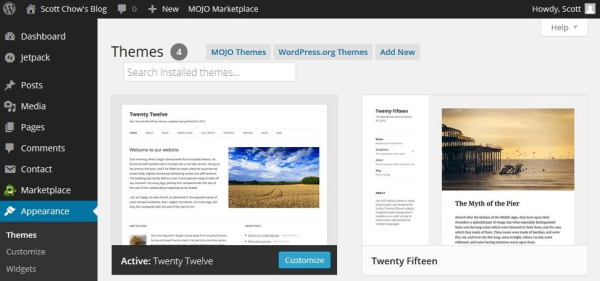
Step One
Register Your Domain Name Before Someone Else Does And Host Your Website.
This is the very first thing you should do when you want to start your blog. I am going to tell you why in just a second. First I will tell what domain name is in a simple way for those who are hearing about it for the first time.
In a simple way, a domain name is just the name of your blog. When you want to visit a website, you usually type in something like “thewebsitename.com”. That is the domain name. Note: It is not compulsory that your domain name will be a .com domain name, but it is very popular and much more better in my own opinion to use a .com domain name. It is the most sought after and original domain name extension.
Also try to look for a domain name that will match exactly what your blog is about.
Your domain name should relate to what your blog is talking about, be easy to remember, meaningful, and short and you should love it.
Most importantly, it should be easy to remember and YOU SHOULD LOVE IT.
This is why I said above, that registering and securing your domain name is the very first thing you should do. You see, every day many people are busy registering and securing meaningful short domain names for themselves. There is a chance that the next minute you delay in purchasing a suitable domain name for your website, it will be taken by someone else.
In fact, I advise that once you have come up with a decision on what niche (topic) your blog will be about, then you should search for and register a very suitable domain name for it immediately, even if you are not prepared to host it yet. See How To Register Your Domain Name And Host Your Website Here
Step Two
Set Up WordPress
If you are hosting your website with Namecheep or other hosting, then WordPress will be installed in the process. If you are not using Namecheap then after hosting your website, normally your hosting company will email you with a link to your cPanel. Log in to the cPanel, and it should look like this

Click on “Softaculous Apps Installer” as you see in the screenshot above. If you don’t find it, just scroll down more. You will find the section with dark header and titled “Softaculous Apps Installer”. Refer to the screenshot below for clarity.

Click on the WordPress icon. It is the first icon on the left side with a Big W.
You will arrive at the page below.

Simply click on install now. It will bring you to this page.

In the “Software Setup” section.
If you purchased SSL Certificate or you got it for free or you already have it in your domain name, then put “https” in the Choose Protocol section.
Then type your domain name in the Choose Domain section (for example: mywebsite.com is a domain name.) Type yours in there. The one you registered and you want to host.
Move on to the “Site Settings” section.
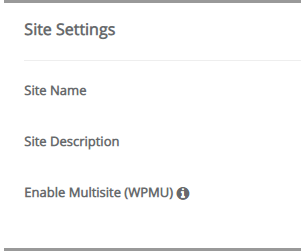
In the “Site Name” field, type in you website name. Simply type in your domain name without the .com extension in it.
Then in the “Site Description” field, type in a short phrase of what your website is about. For example in when you look above at the header of my website here, you will see “THE $$$ BUNDLES SCHOOL” written in bold. That is my site description. Type yours in.
Don’t worry, you can always change these things later from inside the wordpress dashboard.
Then move on to “Admin Account” Section.

Simply type in a username you will like to use in logging in to your WordPress Dashboard, back end (WordPress Dashboard is the place where you will control your website from).
Then type in a password. This is very important. Please use a strong password that would be very hard to guess, and always change your passwords too. Keep typing different combinations of letters numbers and symbols until your password strength says “Strong”.
The next few sections would just ask you to choose a language. You can leave English as default. Then on the select plugins section, just leave it the way it is.
Skip the advanced section, and on themes section, just select the first one. You can change all these things later so do not worry about them.
Then finally click on install button and boom 🙂 There you go.
You have successfully installed WordPress, and your blog is ready 🙂
That is how to start your blog.
You can type the domain name of your blog and see how it looks. Just go to your browser and type in www.yourwebsitename.com and you should see your website live, and looking like every other blog online.
Now that you have set up your blog. Do not make the mistake I made because I didn’t know. See the First things you should do immediately after setting up your blog on WordPress.
Read How To Earn Money From Your Blog In 10 Ways
I hope this was helpful. Please leave a comment if you have any questions. Also share this on social media or where relevant. Thank you.


